
Watermarks are often a nuisance when you want to use someone else's image for personal or commercial purposes. While there are traditional methods to remove watermarks, artificial intelligence (AI) has revolutionized this process, offering more efficient and effective solutions. This article will explore how to remove watermarks through AI from photos and discuss some of the best tools available.
Before delving into the AI-powered solutions, it's important to understand what a watermark is. A watermark is a text or image overlayed on another image to protect copyright or indicate ownership. They can vary in size, opacity, and placement, making them challenging to remove using manual editing techniques.
AI algorithms are trained on massive datasets of images with and without watermarks. This training enables them to recognize patterns, identify the watermark's boundaries, and generate content to replace the marked area. AI-powered tools can effectively remove watermarks while preserving the original image quality, often surpassing traditional methods in terms of accuracy and efficiency.
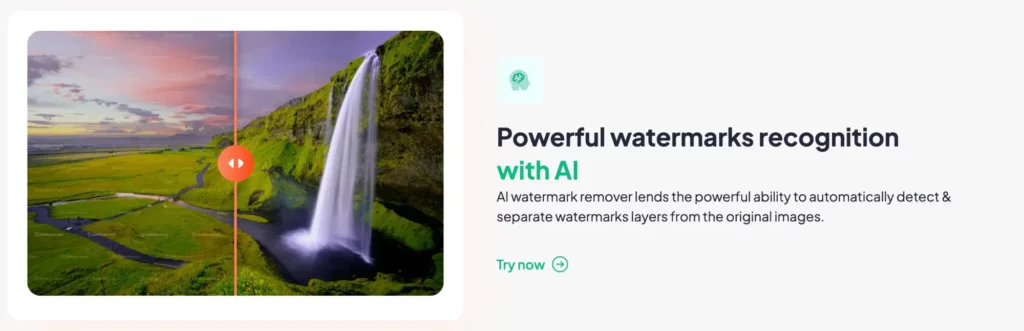
The general process on how to remove watermark by using AI-powered watermark removal tools typically involves the following steps:
While AI-powered watermark removal tools can be helpful, it's important to consider ethical implications. Removing watermarks from copyrighted images without permission is illegal. Always respect copyright laws and obtain necessary permissions before using or distributing images with removed watermarks.
AI has significantly advanced the process of removing watermarks from images. By understanding the factors affecting removal effectiveness and utilizing the right tools, you can efficiently and effectively eliminate watermarks from your photos. Remember to use these tools ethically and respect copyright laws.
comments